当点击到id="d-more"的div时,像html中的锚点一样,缓慢平滑提前预先设置好的100vh,滑动的速度可以调节
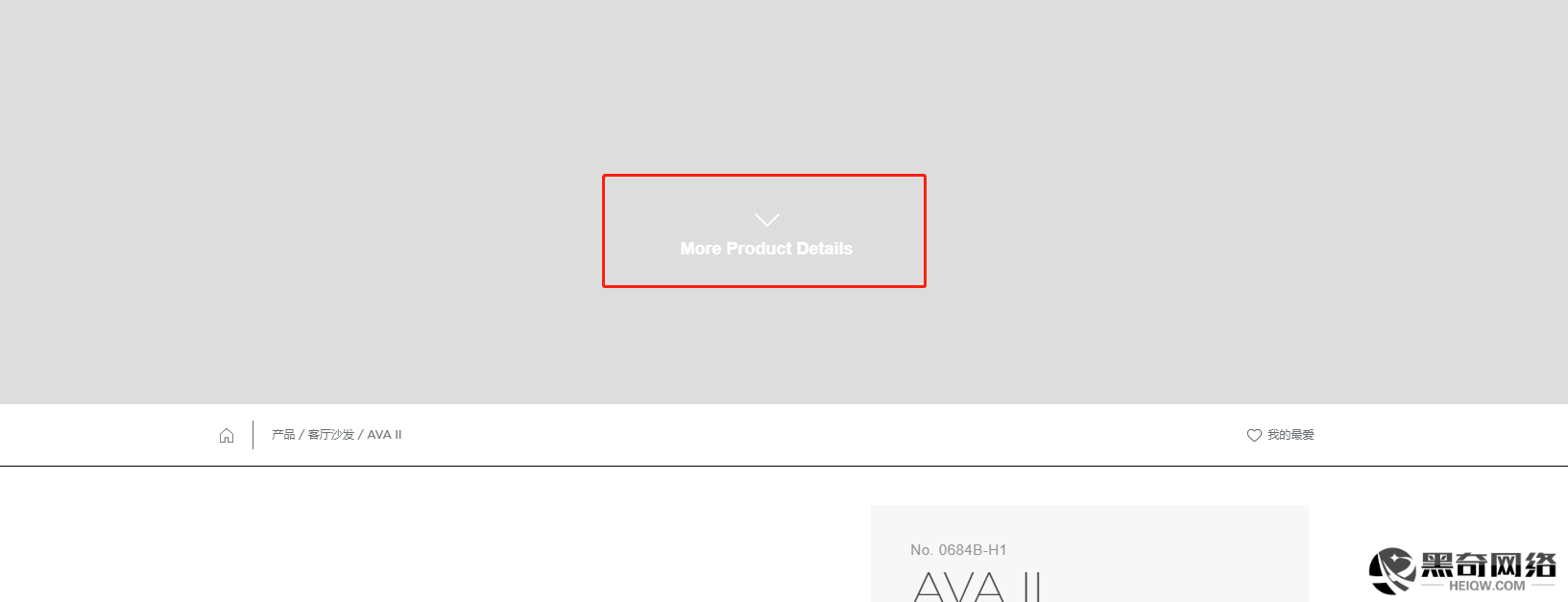
<script>
document.getElementById('d-more').addEventListener('click', function() {
const viewportHeight = window.innerHeight;
const extraHeight = viewportHeight * 0.09; // 屏幕高度的百分比最后会加上这个百分比
const scrollTarget = viewportHeight + extraHeight; // 110vh
const scrollDuration = 1000; // Duration in milliseconds
const start = window.scrollY;
const startTime = performance.now();
function animateScroll(currentTime) {
const elapsed = currentTime - startTime;
const progress = Math.min(elapsed / scrollDuration, 1);
const easing = progress < 0.5 ? 2 * progress * progress : -1 + (4 - 2 * progress) * progress;
window.scrollTo(0, start + easing * (scrollTarget - start));
if (progress < 1) {
requestAnimationFrame(animateScroll);
}
}
requestAnimationFrame(animateScroll);
});
</script>在这个示例中,extraHeight 计算了 10vh 的像素值,并将其加到 viewportHeight 上。这样,当你点击 #d-more 时,页面将滚动到视口高度加上额外的 10vh 位置。
如果你希望调整 extraHeight,只需更改 0.1 乘数为其他值,例如 0.2 对应 20vh。
